Until a few years ago, video and stills photography were quite separate disciplines. Both used their own types of cameras, both required similar creativity yet different skillsets. The holy grail for videographers was the “cinema look”, so called as it mimicked the look of larger format celluloid based films. It was a look that was difficult and expensive to achieve. The reason for this was that much of the cinema look was built around a shallow depth of field and wide yet flat dynamic range. Most camcorders, even ones running to tens of thousands of dollars could not achieve this.
Fast forward a few years and now virtually every photographer has a camera capable of pulling off the cinema effect in video. Large sensors, wide aperture lenses, HD and UHD formats and high bitrates have allowed even the budget minded photographer to unleash their inner Spielberg. Using video for a stills photographer is sometimes a stumbling block so today we are going to give you some of the basics to get you primed for your first feature film. So let's look at a few essentials for getting decent quality video from your stills camera.
Learning How to Stay Steady
One of the biggest mistakes that photographers make with video is to just shoot handheld. Whilst the handheld look in cinema is currently in vogue, it actually requires a lot of work to achieve that look. Unsteady footage from your DLSR or Mirrorless camera just looks unprofessional and can be very jarring on the eye.
Stability can come from a number of sources. In camera and lens stabilization can make a significant difference to a clip. Better still is a video tripod. You do not have to buy a whole new tripod just for video, you can just buy a decent video head. By decent, we are looking at one that at least has some form of fluid motion.
Lastly, the rise of three-axis gimbals has given users the ability to create stunning stabilized moves within our video for very reasonable prices.

How to Choose the Right Shutter Speed for Video
As photographers, we are used to shooting at shutter speeds of 1/500th all the way to 1/2000th and beyond. For filmmakers, unless you are going for the jittery, Saving Private Ryan look, these shutter speeds are way too high.
To obtain smooth looking video footage we need to use the 180-degree rule. This rule states that we use a shutter speed that is twice that of the video frame rate we are using. So if we are shooting at 30 frames per second we should use a shutter speed of 1/60th of a second. Shutter priority is a good choice for auto exposure when shooting video.
One thing you are probably going to need to invest in is a set of neutral density filters. These will allow you to keep those relatively slow shutter speeds whilst keeping the aperture fairly wide open. Without them, in bright light, you will struggle to maintain 1/60th of a second even at the smallest aperture.

What Frame Rate Should I Use?
Frame rate is the number of times per second an image is exposed to the video clip. Traditional cinema used a frame rate of 24 per second whilst televisions used 25 or 30fps depending on where you are. Modern cameras often allow 50/60fps as well. As a rule of thumb, choose a frame rate around the location you are in. The simple reason for this is that if we shoot 30fps video in a country where the electricity is 50hz, we are more likely to get flickering from artificial lights.
If you are looking to slow your footage down in post-production, shoot 50 or 60 frames per second, again based on location. This allows you to conform the footage down to 25 or 30 fps giving a very smooth slow motion look. Cinema footage should be shot at 24fps if possible.

High Definition or 4K?
Many modern cameras, in particular mirrorless, can now shoot stunning 4K video. If possible set your camera to shoot 4K rather than high definition. The reasons for this are twofold. Firstly even if you intend to show your video in HD, 4K usually downsamples better to HD than shooting the original in HD. Secondly, you are future proofing yourself. Whilst you might not be watching in 4K right now, there is a good chance that in the next few years, you will be.

Movement Is Key
As photographers, we tend to be stuck in the stills mindset. This means motion is often not a major contributor to our compositions. To shoot video we need to get out of that mindset. A video clip that has little or no motion in it is generally very boring. Motion can be introduced to a shot in many ways. It can be movement within the frame such as cars or people passing or grass blowing in the wind. We can create motion by moving the camera. A simple tilt or pan can introduce motion to a shot, whilst mounting a camera on a gimbal gives us access to a whole range of cinematic moves. We can change the mood of a video clip by the way we convey that motion. A sharp short pan gives us a sense of urgency for a fast flowing film whilst a slow pan gives us a much more tranquil, beautiful feel.
Combine that motion with the creative compositional techniques you already know and you are well on the way to becoming a good filmmaker.

As photographers, we already have the inherent creativity to be good filmmakers. We are, however, often held back by the need to learn the videographer’s mindset. The transition is not a great one and with the tips provided above you should soon be able to unleash the power of your camera’s video technology to create interesting and rewarding films.

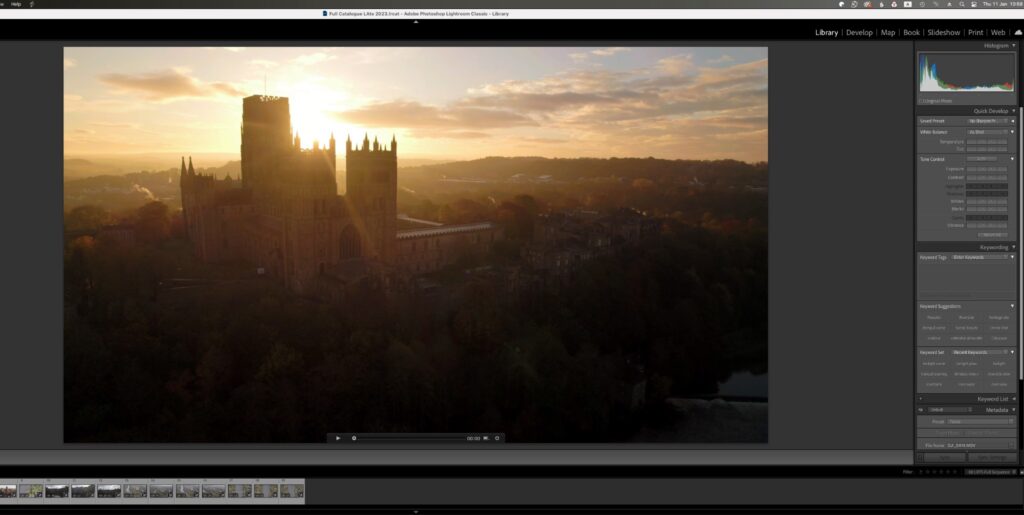

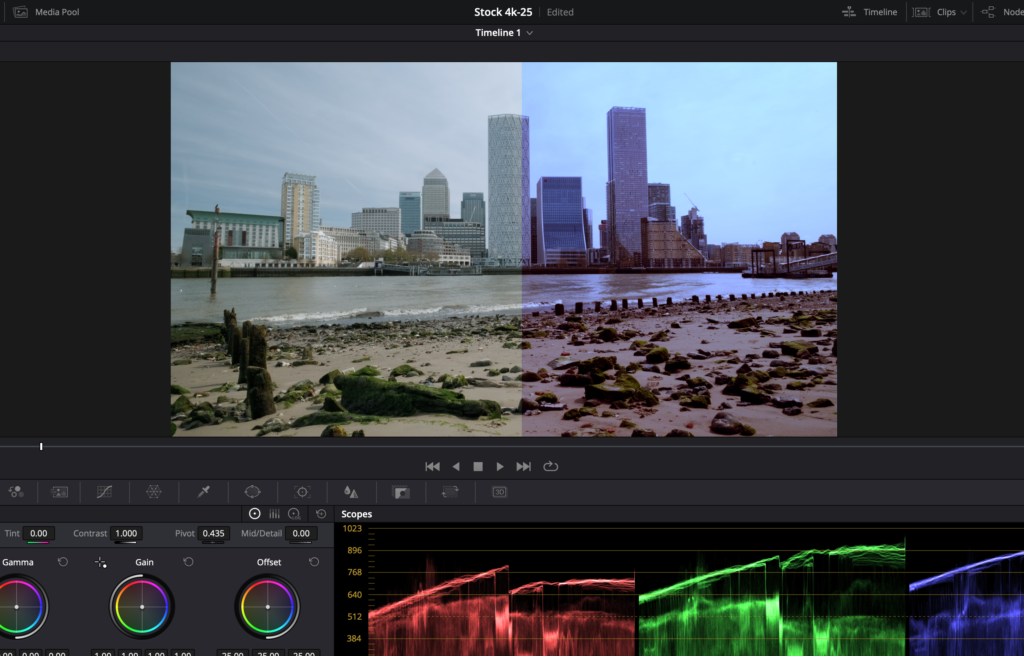

1 Comment
hey loved this article i wish i read this a while ago when i started!!!! ive recently uploaded a video on youtube that may be helpful to many people in this position to https://www.youtube.com/watch?v=glMqUqXfDKo hope you dont mind me posting it here!