Accidentally deleting photos from a memory card can be the worst thing that can happen to any photographer, and can be disastrous if they are images relating to professional works like weddings, etc.
Accidental deletion could be due to accidentally formatting the card before backing up the files, deleting multiple photos instead of one, removing memory cards while files are being written on them or other memory card errors.
So whatever the reason could be for deleted photos, thankfully there are some ways in which, at least some (if not all) files can be recovered.

Here are some things you need to know and take care of if you have accidentally deleted photos from your memory card:
Before you get into the process of recovering the images, check to see the following:
- Is there anything physically stopping the card from being read by the camera or the computer? Sometimes your camera may be able to read the card, but not the computer. In this case, try a different computer to read the card.
- Is the memory card locked?
- Is the lock on the card bumped? Some may not be aware of the lock on the SD card that can cause malfunctioning issues if they get damaged.
- Check to see that the metal contacts on the card are neat. You can clean it with a cotton swab to remove the build-up of dust or dirt, but be very careful with the process.

If you are sure that the photos were deleted, follow the steps below:
- In order to increase the chances of recovering the deleted photos, the first thing that you need to do is, stop using the card immediately because when images are deleted, only the reference to the location of the images is deleted and there are still some pieces of data left in the card that a good recovery software can put together. So, if you use the card, chances are that these files will be overwritten by new ones making recovery impossible.
- If your card is readable, make sure you create a backup copy of the card to be on the safer side with recovery options.
- DO NOT format the card.
- Stop using the card, keep it safe and look for a good image recovery software. The choice of software depends on what type of files you had in your card, that is, jpeg or raw. Most of the photographers shoot raw, so you will need to look for a recovery software that can recover raw files.
- Some manufacturers like Lexar and SanDisk may include a data recovery software with some of their memory cards and if your card came with one, you can use that for recovery. If not, you can use one of the best options available in the market depending on the type of files you are looking to recover.
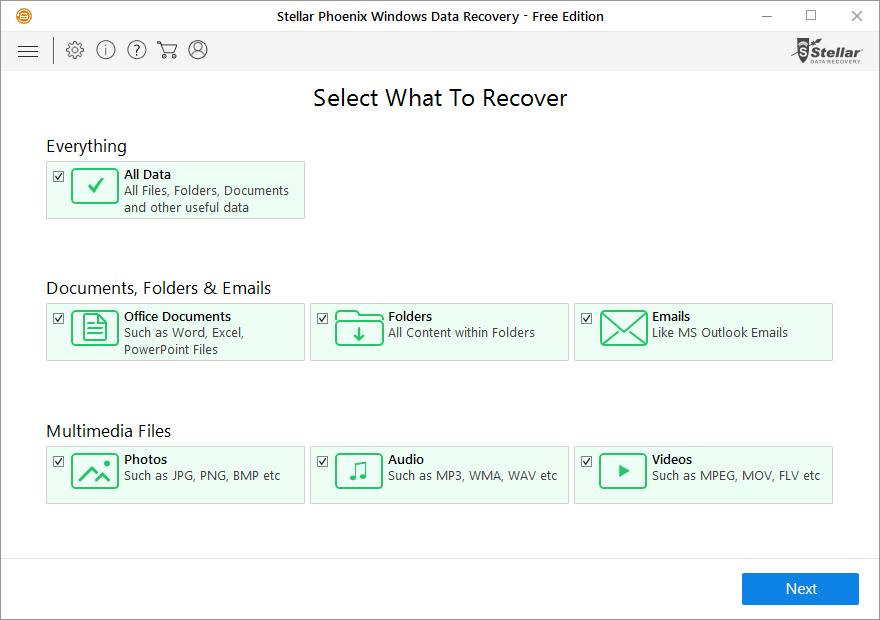
Once you have chosen a data recovery application that suits your need, install the program, insert the memory card into the card reader and choose what type of files you are looking to recover. In our case it is jpeg and/or raw, so choose “Pictures.”
Follow the onscreen instructions and show the application, the location of the memory card to look for lost data when the application asks where to look for files. Starting the process will look for lost data and show a preview of the possible files that can be recovered.
This process usually takes a while depending on the size of your memory card and the number of files you had in them. If you do not see much luck with recovering the raw files, you can use the advanced mode to do a deep scan. Most of the times a higher percentage of the files are recovered unless it was a technical error with the memory card itself.
Now once application shows previews of the files that can be recovered, choose the ones you want to recover and click the recover button. Choose a location to save the recovered files and make sure it is a location on your computer’s hard drive or on an external hard drive and not your memory card.

Some of the best photo recovery programs are:
- Recuva: This application is free and can recover almost all file types including most raw file formats from any rewritable media. The deep scan option looks for traces of files that were deleted and recovers them. If you choose to search just pictures, it will look for standard formats like jpeg, so if you are looking for raw files, add these file formats in the advanced mode scan.
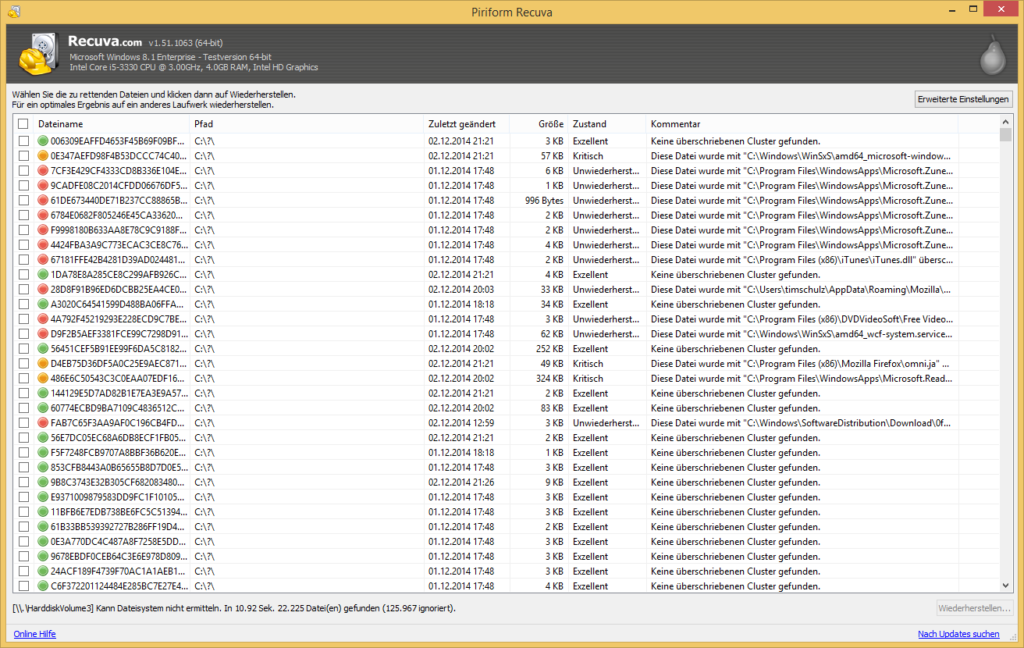
- ZAR: ZAR is free for image recovery and supports recovery for most common raw file formats. If you are looking to recover videos, you will have to go for the paid version.
- Stellar Photo Recovery: This application is not free, but you can initially try it by running a scan to see what data the application is able to recover and depending on whether it is worth the purchase, you can go ahead and buy the application. The software lets you scan so you can see a preview of the images the program can recover after which you can make the purchase to recover and download the files to your hard drive. It can recover almost all types of raw files.
- iSkysoft Data Recovery: This application is one of the best ones out there for data recovery and is available for both Mac and Windows. This application helps you recover raw files and also more than 1000 other file types from different types of storage devices.
- MiniTool Power Data Recovery: This is one of the best free data recovery applications that can help recover raw files of almost all formats including NEF, CR2, RAF, ARW, etc. The application is very easy to use – just select the drive (which is your memory card in our case), scan the drive and save the files in a safe location.
- CardRecovery: This is a light and simple to use application that also supports the recovery of raw files. Just download and install the application, run the application to scan the card and recover the lost files.
- Recoverit: Another application that supports recovering raw files is the Recoverit application. All you need to do is, install the application, launch it, scan the card in which the photos were deleted, preview recovered files, and save the selected files in a safe location.
- PhotoRescue Pro: This application helps to recover lost data from a variety of storage devices including memory cards and can recover raw files, which is an advantage. As with most data recovery applications, scan the memory card for lost files, from the preview that comes up after the scan, choose the files that you wish to recover, and recover them by saving them to a different location other than the memory card.
What if you are unable to recover any files using available photo recovery applications?
Sometimes, memory cards become damaged quite badly or the photo deletion process leads to some sort of errors that the images are not recoverable using recovery applications. In situations like these, if the images are too valuable to lose, you will have to go down an expensive route where you will need to take the help of professional data recovery services.
Find out professional data recovery services around your area and look for the best deals. Do not forget to check their policies for when the data cannot be recovered as most services still charge you for checking the cards even if the data is not recoverable.
Have you ever used a data recovery application to recover raw files from your memory cards? What applications did you use and what was your experience? If there is an application that you would recommend for recovering deleted raw files from memory cards, please let us know in the comments section below.
Note: It is always best to use the camera manufacturer's recommended memory cards or memory cards that are the best out there in the market, so as to avoid errors or malfunctioning. But there are still times when a very good memory card can malfunction.
Further Resources:
- How to Recover Deleted and Corrupted Photos from Your Memory Card
- How to Restore Accidentally Deleted or Lost Photos
- Beware Of The Memory Card Counterfeiters Targeting Photographers
- Your Guide To Buying an SD Card – 7 Helpful Tips
- Delete or Format? Understanding your Camera’s Erase Functions





2 Comments
Recuva works well, so I hear. Haven’t tried the others but have this site bookmarked just in case. Thanks!
Hey Stellar Photo Recovery work on my SD card, I’m very happy to recover my photos. I appreciate it!