It is easy to assume that everyone who takes a photo and posts it on Instagram knows that Instagram can do more than simply display photos.
I’m no Instagram expert, but I am one of those people who took for granted that Instagram’s secondary features are common knowledge. But each time I was met with a quizzical look after mentioning this feature or that, it became increasingly apparent that not everyone knows about some of the things Instagram can do other than post photos.
What kind of other things?
Here are four Instagram features that you may not be using, but should be.

1. Create A Gallery
You’re not limited to posting one photo at a time. Instagram allows you to make a gallery of up to 10 photos. Here’s how:
- Begin as you normally would when posting a photo by tapping the “+” button.
- Once you’re in your photo library, tap the “select multiple images” icon, as indicated in the screenshot below.
- Choose your photos. A number will appear in the corner of each photo you select. You can select up to 10.
- Proceed through the steps to post as usual.
- You’ll see a series of dots beneath your post, indicating that you can swipe to view each image in the gallery.
2. Edit A Photo
Instagram is also a competent mobile image editor. It’s not in the same league as Lightroom or SnapSeed, but Instagram’s built-in editor has everything you need to give all your shots the polish they need before posting them.
Here’s how to get to the edit features in Instagram:
- Tap the “+” button to choose a photo.
- Tap “Next” then tap “Edit” on the bottom right side of the screen.
- You’ll see your editing options beneath your photo — Adjust, Brightness, Contrast, Structure. Simply swipe to see all your options.
- When you’re satisfied, tap “Next” and go through the standard posting procedure.
3. Get Notified When Someone You Follow Posts
The latest iteration of Instagram’s algorithm continues to be the subject of widespread complaints, and rightfully so, as it no longer shows posts chronologically (plus other nonsense). You can mitigate this to some extent by turning on post notifications.
Here’s to turn on Instagram alerts:
- Go to a post by an account you follow.
- Tap the ellipses on the top right of the screen.
- Choose “Turn On Post Notifications”.
- Whenever that account posts something, you will be notified.
4. Discover New People And Places
The search feature on Instagram is more useful than you might imagine.
Here’s how to discover new people, places and interests on Instagram:
- Tap the search icon at the bottom of the page (next to the “+” button).
- Enter any topic or name into the search bar at the top of the Explore page.
- Refine your search by selecting one of the categories beneath the search bar.
- In addition to people/accounts, you can also follow hashtags.
- Select the Places category to find nearby places related to the person/topic you searched for.
Final Thoughts
Instagram, at its best, is an app that can be both fun and informative. While the fun factor is most obvious and easily accessible, there are a number of other useful features available that are just waiting for you to unleash them. The list above will help you get started with getting the most out of Instagram.
Further Reading
- How to Cheat at Instagram – New Documentary Reveals All
- 7 Street Photographers on Instagram That You Need to Follow Right Now
- Is Instagram Still For Photographers?



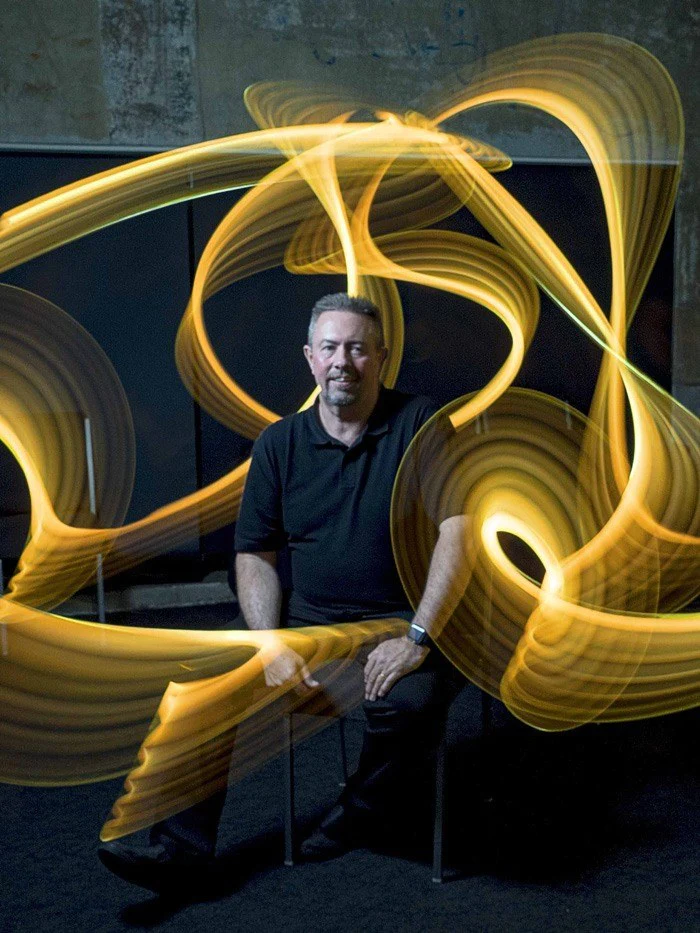

1 Comment
After a long hiatus, I’m finally back on Instagram. I’m glad that it has now become more and more improved. This was a great way for me to catch up! Thanks for the valuable article!