Today I want to talk about a RAW development solution I got to test out, so here's a Luminar 3 review including what you need to know about this product.
For me, RAW development is one of the best things that happened to photography as it really corresponds to the logic of photography.
In photography, it doesn't matter what camera you use (old or new, big or small, expensive or cheap) as long as you know about exposure. If you know how to handle light, then there are no limits about what you can do with a camera.
All cameras register light via mixing sensitivity to light (ISO, and formerly ASA), amount of light (Aperture), and amount of time capturing light (Shutter Speed).
RAW development is pretty much the same, it is always the same no matter the software.
It has a logical order, and they all develop an image instead of “destroying” it via graphic adjustments.
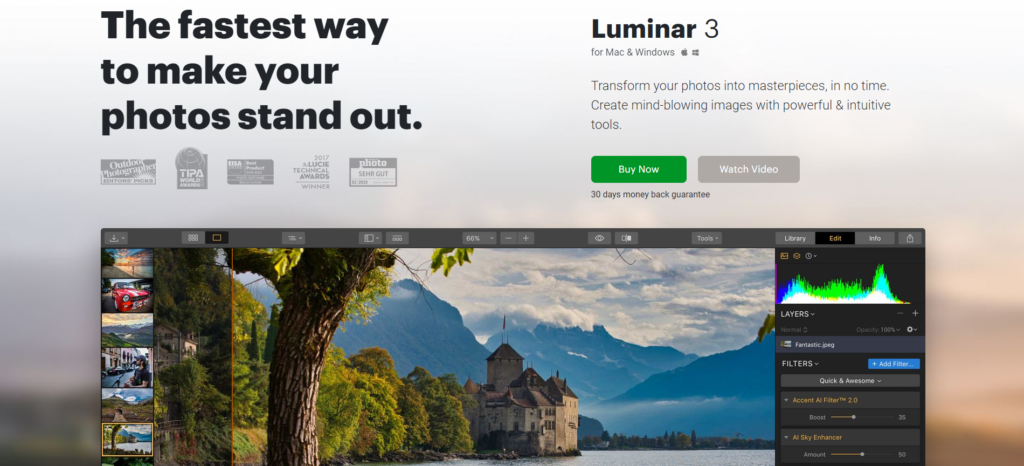
So, What Is Luminar 3 Exactly?
If you are familiar with powerful image organization and manipulation software, then you'll find Luminar highly familiar and even intuitive.
It is photograph management software that allows you to work with your images – from organization to final outputs.
It allows photographers to conveniently browse, rate and group photographs. Which are key features for any good editing process.
So Why Am I Doing A Luminar 3 Review…Don't I Love Lightroom?
I got to be honest, the price got my attention in the first place, only $69 (USD). Honestly, this is a big bonus. It is also a one-off payment – so yep, you pay, you own it…no ongoing subscription costs. While a true Luminar 3 review shouldn't just focus on the money, it is an attention-grabbing proposition.
But beyond that, it does have a beautifully designed interface – so that also triggered my curiosity. It looked highly intuitive and I wanted to try it out.
As many of you may know, I'm a photography educator, so there are moments in which I need people to understand the power of post-processing after the photograph has been taken.
And I'm not talking about digital retouch, that is a field I'm not good at, I'm talking about developing RAW files.
Ergo, a powerful alternative to Lightroom or Capture One Pro is always welcomed.
So, Here Are The Features That I Enjoyed
1. While working (or simply having fun) with Luminar 3 your photos are the center of attention. It has a beautiful user interface that offers a distraction-free environment, and that is always a great thing to have.
2. I love organizing my photos, and it makes it pretty simple to organize thanks to its automatic organization mechanics. Although, I rearranged things a little.
3. It is true that they handle a broad RAW files library. I shoot Fujifilm (.raf files), and when I got my camera I had a hard time developing my files in Lightroom, after a while, things got back to normal. Having a broad library is a valuable asset in Luminar 3. After all, it is indeed a real RAW development software.
4. It is user-friendly, you can use it as standalone software or you can use it as a plug-in. If you are used to working only with Photoshop, you'll agree with me that Adobe Camera Raw looks weird, and it is sometimes confusing. This could be a great solution for you.
5. If you like presets (Lightroom) or styles (Capture One Pro), then you'll love “looks”. Looks are the Luminar version of presets and styles. They are highly adaptive making them great when it comes to hardware performance, and you can apply them with a single click. It has over 50 filters, including what they call the AI Sky Enhancer, which, frankly I love!!!! It uses artificial intelligence to select the sky automatically for performing adjustments.
6. It goes the extra mile and offers layers, masks and blending modes. But don't expect extremely powerful tools, for that you all know you have to pay for Photoshop.
The Before and After Tool
I want to make a special mention of this feature because it is amazing. I'm used to working with two monitors, but, I'm not always at home, and carrying an extra display while working on the run is just not practical (believe me). The “Before and After tool” allows you to see how the image develops, but with an interactive curtain that allows you to see the changes in a pretty great way.
So, What Do I Think…My Very Own and Personal Conclusion About Luminar 3
It is true, Luminar 3 helps photographers of all sort of skill levels develop their images. And, the best thing is that thanks to its Artificial Intelligence features (I'm guessing…) processing is fast.
But, but, but…
And here's the crux…and with any great review, I won't lie to you; after using Lightroom since version 1, I won't be switching to Luminar (entirely).
Of course, the question is why? Well, because I've built a very solid workflow in Lightroom, so much that even Capture One Pro has had problems seducing me. And trust me, COP is some very serious software with high color editing capabilities.
However, I will definitely use Luminar 3 as a plugin whenever I wish to enhance certain elements such as skies or haziness. And I will definitely recommend Luminar 3 to my students, who frankly, because they don't have the history with Lightroom, could develop a more friendly relationship with Artificial Intelligence and innovative software solutions like Luminar 3.
Skylum's mission with Luminar 3 is to get closer to people and make photograph post-production simple and user-friendly. I personally believe that they have done a nice job and succeeded in this mission, and if cameras have been highly democratized, why shouldn't RAW development capabilities be democratized as well?
Nice job folks.
Based on certain criteria below, we would give Luminar 3 a score of 7.4.
Ease of Use – 10
Fulfils Promise – 9
Photo Editing – 9
Photo Management – 3
Community – 6
Overall – 7.4
We hope you've liked this Luminar 3 review if you've loved (or perhaps hated) Luminar 3, please give us your thoughts below in the comments.





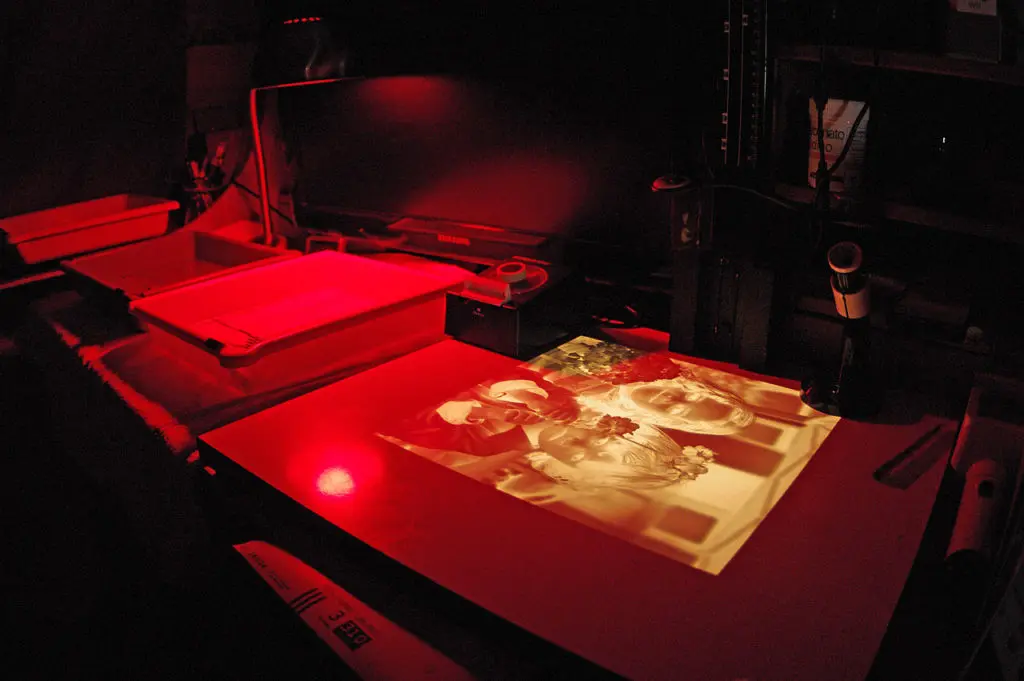

6 Comments
Oh Boy do I ever look forward to the day THAT I CAN LOAD “3”and use it!
I bought and paid for this system back in January and have never gotten past the logo screen. My opinion is that they need the money to continue to develop the system.I need help but after downloading 2 or 3 times and getting no where I think I will need to look into ON1 for my needs. If some one has some fixes please let me know.
Frank
I also have been attracted by the price and the features of Luminar. Then I found out that the software misses any basic colour management capapilities. When exporting a processed file as a TIFF or JPEG the colours are flat and dull because Luminar does not recognise the profile of the calibrated monitor as basis for colour appearence in processing. So, the software is totaly useless.
Federico, a while ago a bunch of my photography friends suggested that two of us should engage in a “review” of all the post processing software we could think of, and come back to the group with a “report” on our findings.
Neither of us has ever actually done the report, but what I HAVE found, ever since, is that my previous reliance on Photoshop (or Lightroom) has been completely shattered.
Now, I consistently use various programs. On EVERY photo that I am post processing. I CANNOT get quality results from any one software program.
As an aside, during a recent attempt to stitch a panorama, the panorama function in both Photoshop and Lightroom failed.
Oops – something went wrong – I didn’t intend to leave that comment on panoramas “up in the air”, like that, without mentioning how I fixed the problem. When Adobe’s programs failed me, I tried Affinity – which (like Luminar) is also fairly cheap. And Affinity created my panorama in no time – it was FAR easier to use than Lightroom’s or Photoshop’s panorama function!
Great review Federico!
I’ve been using Luminar for a year now and I love my workflow! As you said, it’s very user-friendly and intuitive. I can easily create my favorite looks with their filters, layers and masks. (And the AI technology is insane!)
Thanks for sharing! 🙂
Running Windows 7 and used Photo Shop CC for years since ver 1 and switched to Affinity Affinity Photo. I received an email on Luminar 3.0 and downloaded it. During the install it really screwed yup some of my other graphic programs. It took me quite some time to correct the problem. Finally was able to remove Luminar 3.0 and re-install my other graphics programs and they now work.
I received another email for Luminar 3.1 and I decided to try it again. Once installed, I cannot get past the Opening screen. A window pops up saying I must connect to the Internet. I AM ON THE INTERNET. This did not happen with 3.0.
I now have an email into their tech support. I looked up the error message and it stated I had to disable my virus protection software. WHAT!
Not a good way to draw in customers. Can anyone help me now. Thanks,
Rudy