Most of us are not aware of the back button focusing feature on our cameras and how it can be a game changer in any photographer’s life. Since most photographers including beginners are used to focusing by pressing the shutter release button halfway through, back button focusing can take some time to get used to and once you get the hang of it, there will be no turning back.
Back button focusing is an incredible feature that will help a photographer get sharp images without losing focus on the subject before shutter release because this technique helps you lock focus. In this article, we will look at how to set up the back button focusing on a Canon camera.
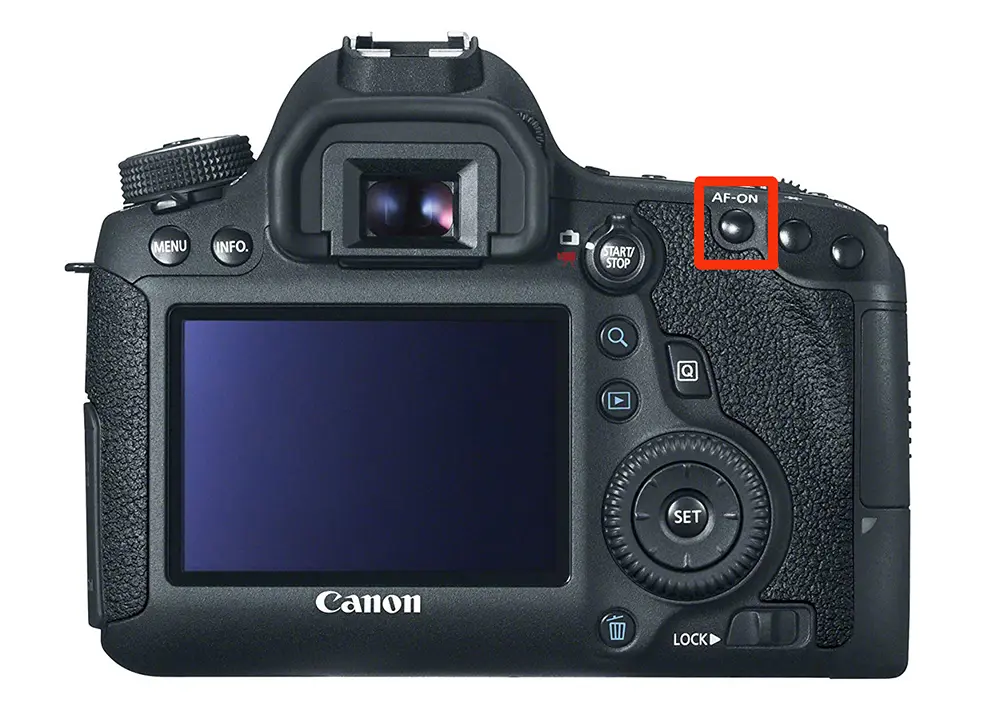
So, What is Back Button Focusing?
Back button focusing is nothing but using a button at the back of your camera to control focus. You take away the autofocus function from the shutter button and assign it to another button at the back of your camera.
Let us first look at the difference between default focusing and back button focusing.
Difference Between Default Focusing and Back Button Focusing:
Default Focusing:
When using your camera’s default settings, you accomplish two tasks using the shutter release button.
- You press the shutter button halfway through to focus the shot and meter the scene.
- You then press it all the way down to release the shutter, that is to take the photograph.

Back Button Focusing:
With back button focus, the two tasks are accomplished using two different buttons. It separates focusing from the shutter button.
- The button on the back of your camera is set up to focus on your subject. This is usually the AF-ON or the AE Lock button. Pressing this button focuses on your subject and as you take the finger off the button, the focus is locked.
- You then use the shutter release button to take the photograph.

If you do not press the back button to focus, the camera behaves like you have set the camera to manual focus so you can manually focus and shoot.
Why Use Back Button Focusing?
Back button focusing allows you to have more control over focusing and different focusing modes.
- You can easily lock focus:
In the default focusing method, with each press of the shutter button, your camera refocuses, but with back button focusing, the camera only focuses when the back button is pressed, not when the shutter release button is pressed. This gives you control over whether to refocus or not.
- It allows for easy focus and recompose:
When you want accurate focus on an area that is out of the AF points area, with the default focusing method, you will need to focus and recompose for each shot because each time you press the shutter button, the camera focuses again. But with back button focusing, you just focus, recompose once and shoot as many times without focus recomposing because with back button focus, your focus is locked at that point when you release the back button after focusing at a point as long as the camera and/or the subject does not move. This way you have more control over your composition.
- Easy switch between single and continuous focus:
Also, as long as you keep the back button pressed, the camera continues to focus on the subject that you have focused, thereby continuously keeping track of focus without you having the need to switch to tracking focus. When you do not want to focus continuously, you can just focus once by pressing the back button and the focus gets locked on your subject that is stationary.

- Helps prevent focus issues:
By using back button focus, once the focus is locked on your subject, if a subject walks in or an object comes in between the camera and your focused subject, the focus will not change.
- Get greatly timed shots:
Having a subject prefocused using back button focus lets you freely shoot them at the decisive moment. You will have no worry about focusing and shooting, but you’d rather just shoot when the moment occurs not having to worry about focusing and losing the shot sometimes.

Situations Where You Should Use Back Button Focusing
There are some scenarios where back button focusing works well compared to the default focusing process.
- When shooting kids and sports photographs, a fast moving subject will do better with back button focus enabled thereby minimizing the time between focus and shutter release. It also helps with continuous shooting when the subject is moving and normal shooting when the subject is stationary.
- When shooting portraits, if your subject is staying still with just some minor change in poses, you can set proper focus on your subject and shoot as many shots without having to worry about focusing each time.
- Back button focus lets you precisely focus on minute areas and then not lose focus when an object comes in between the camera and the subject.

How to Set Up Back Button Focusing on a Canon Camera:
Setting up back button focus varies between camera manufacturers and between camera models of the same manufacturer. The best suggestion would be to go through your camera’s manual as it will have instructions specific to your model of camera. This feature is available to set up in most models of Canon cameras.
The General Instructions To Set Up Back Button Focusing On A Canon Camera Are:
1. Change the AF mode to AI Servo mode.
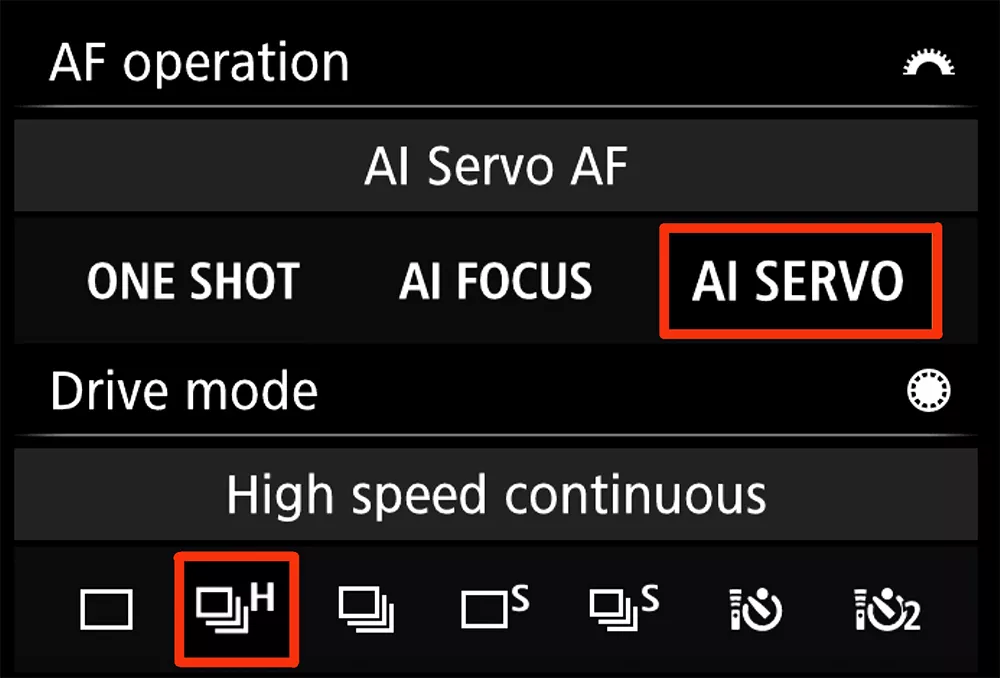
2. You will then need to locate the “Custom Controls” or the “C.Fn” option in the menu. This function may be slightly different for each camera model.
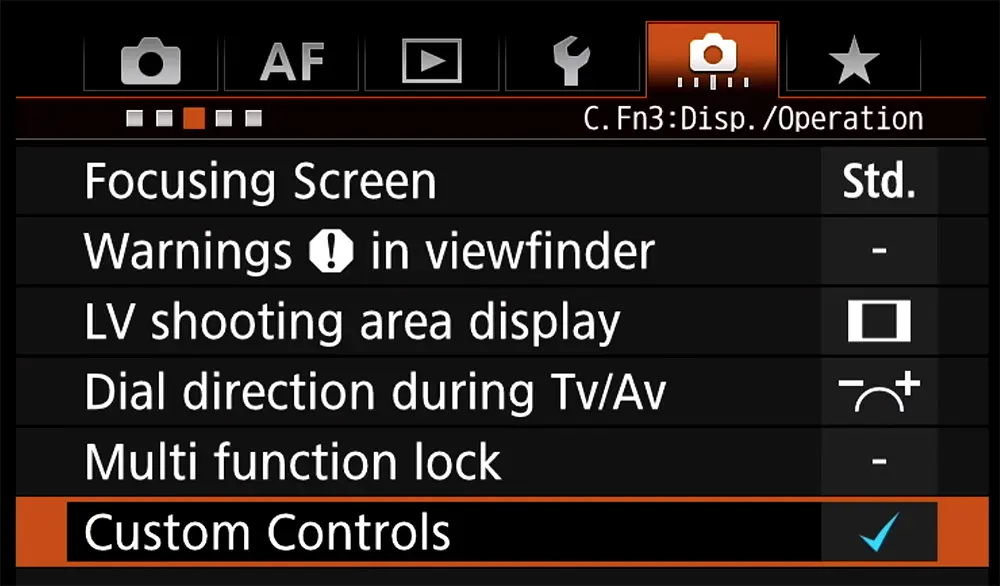
3. Inside custom controls menu, you will need to reassign functions for the shutter button and back button. You first have to remove AF activation option from your shutter release button. In order to do that, you have to choose “Shutter button/Metering and AF Start” option and change it to “Metering Start” option.

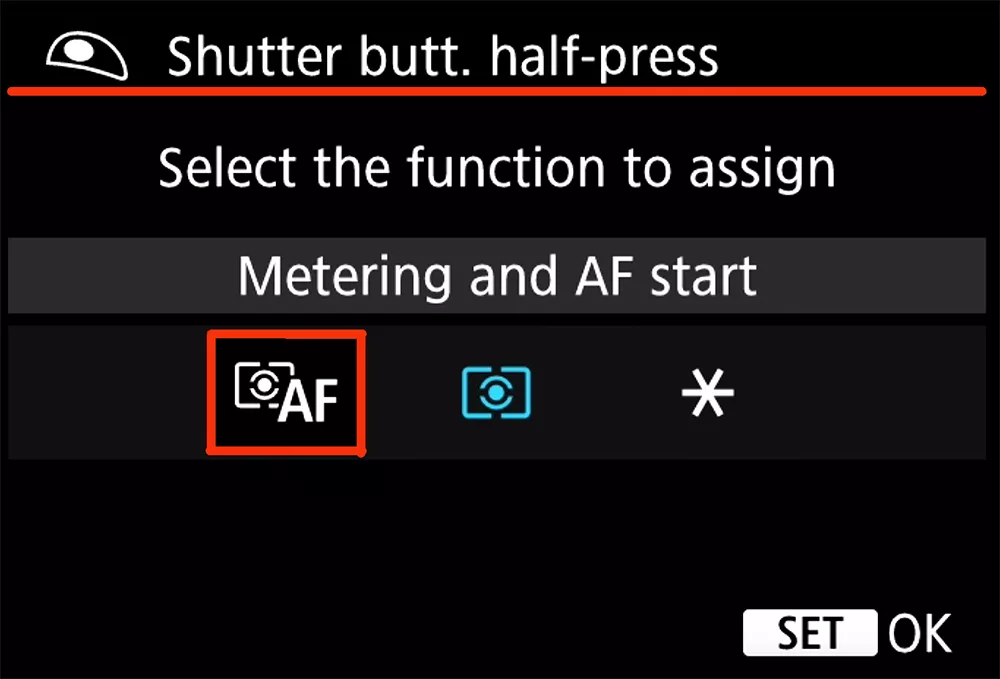
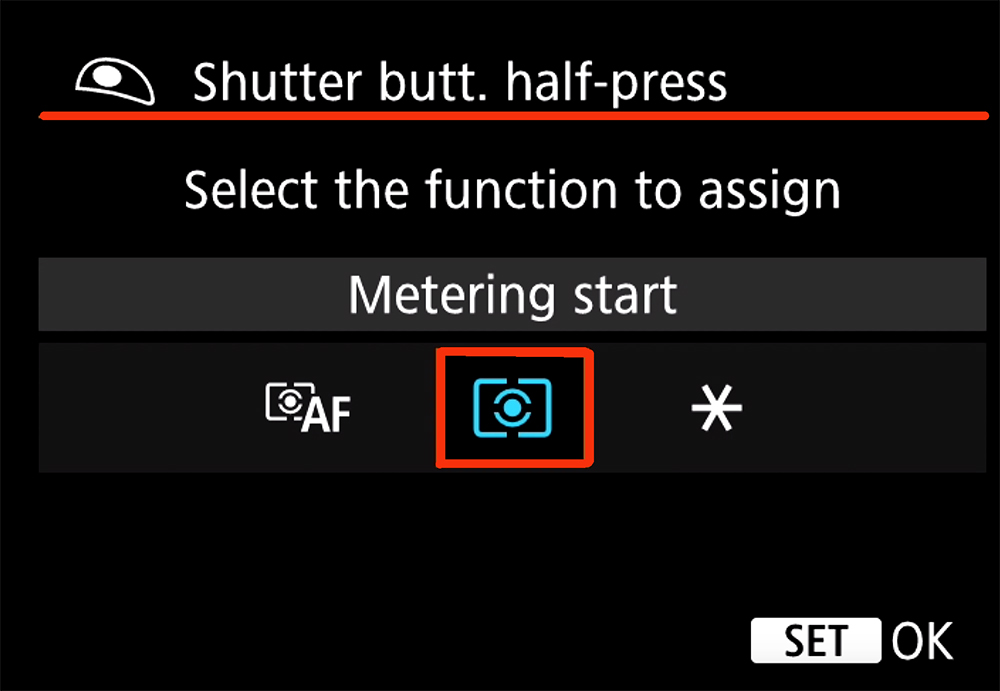
This is how it looks after the custom settings menu is setup.
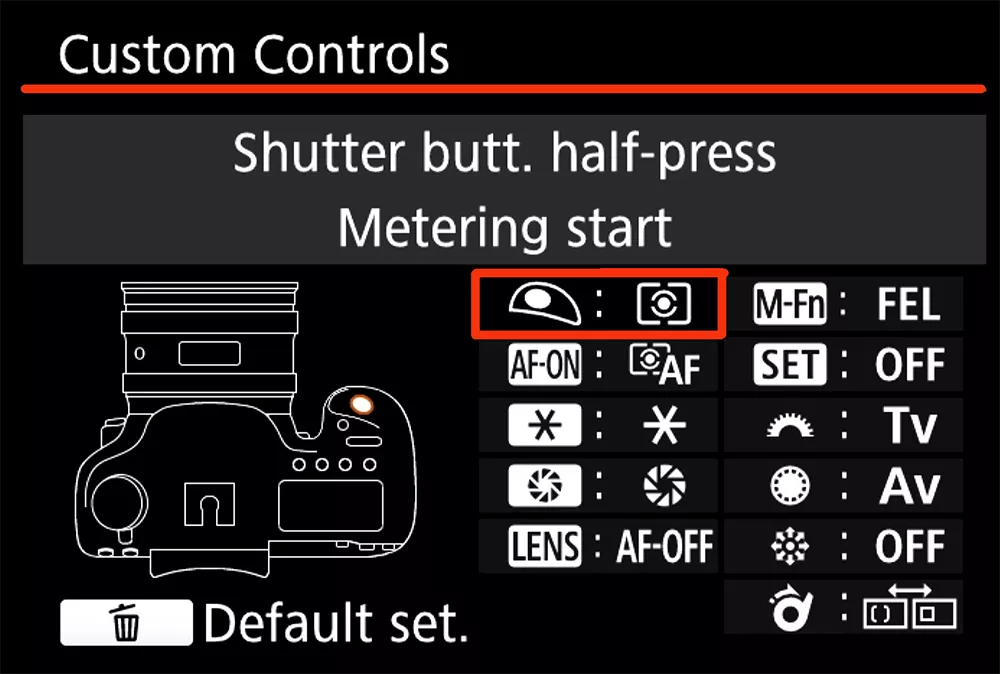
4. You will then have to set the AF-ON button to “Metering + AF Start” – this will turn on the Back Button Focus option.
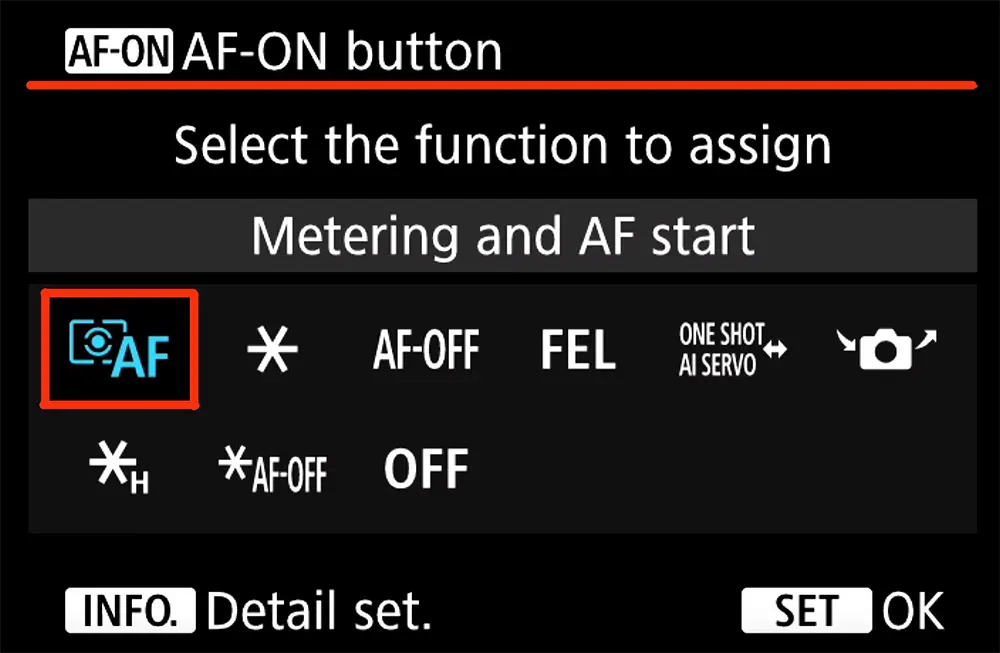
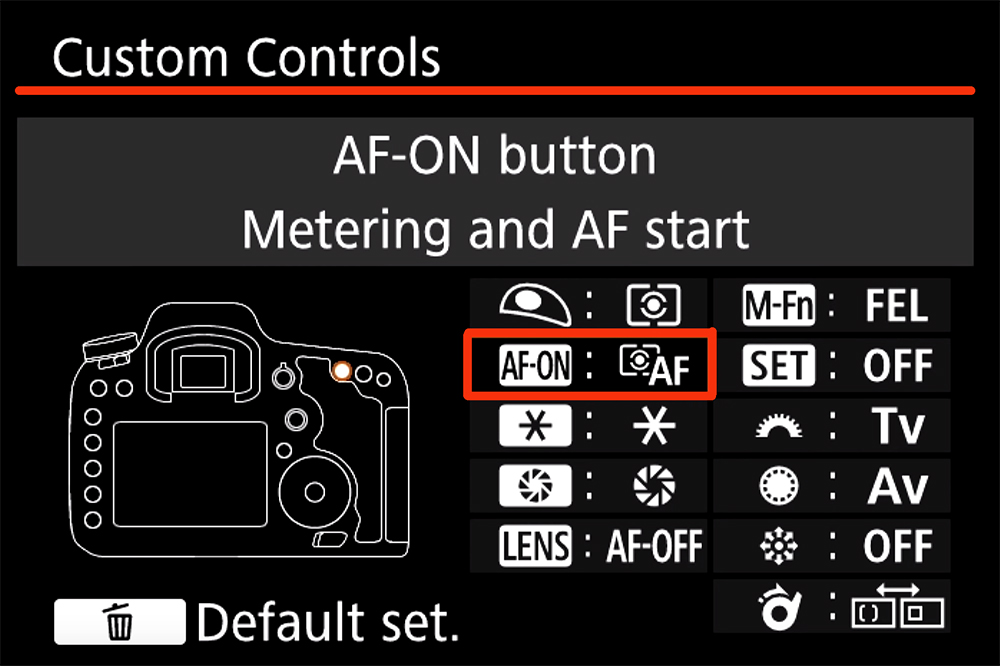
What If Your Camera Does Not Come With An AF-ON Button?
No worries if you do not have a dedicated AF ON button.
If you do not have an AF-ON button, use the AE Lock button instead for back button focusing.
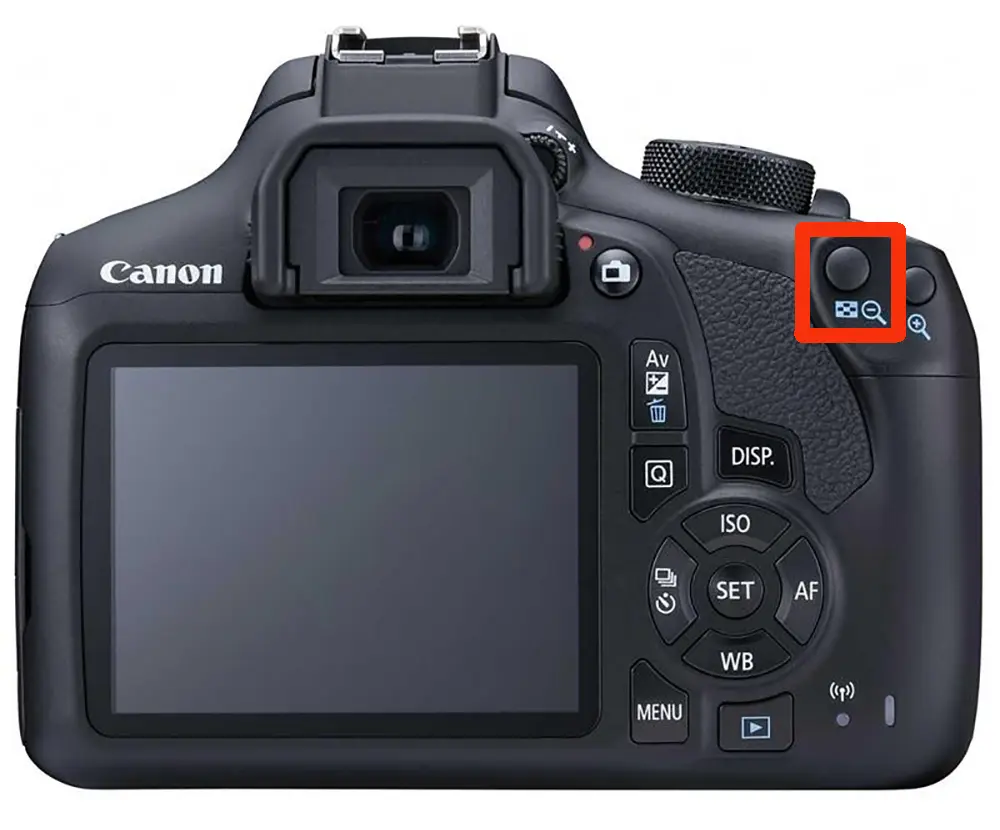
What are the Advantages of Using Back Button Focusing Method?
- The first advantage would be that back button focusing helps you to easily lock focus with the press of a button. With the default focusing method, a photographer may have to do focus recompose for when you have to keep elements in focus out of the autofocus points area and for each shot, you have to focus and recompose. With back button focusing, since the focus is locked, you do not need to worry about using any more buttons or methods to keep the focus on your subject.
- Continuing on the locking focus using the back button as discussed above, the advantage is, if something else enters the frame before releasing the shutter, you do not lose focus of your subjects.
- When using back button focusing, it is easy to switch between single and continuous autofocusing modes. This could be advantageous for photographers who shoot wildlife, weddings and sports when they have to switch between continuous and single autofocus and this can be done by pressing the back button without having to take the eyes off the viewfinder.
- When the back button is pressed, the camera is in continuous focus mode allowing you to continuously keep the focus on your subject and lets you keep shooting as long as the back button is kept pressed. Once you release the back button, the focus point is locked on your subject allowing you to use your camera in single autofocus mode as long as your subject does not move. If your subject moves, focus again on your subject by pressing the back button and lock focus by releasing the back button.
- Back button focusing also helps the photographer to easily switch between auto and manual focus mode. If you are using a lens that does not require you to turn on/off manual focus function (which many lenses do with a feature called full-time manual focus), then, when using back button focusing function , when you release the back button, autofocus function quits, letting you manually rotate the focus ring on the lens to focus manually.
In general, using back button focusing helps the photographer to avoid losing focus of the subject. That way, focusing errors can be minimised.
Further Resources:
- 15 Things You Should Know Before Pressing the Shutter Button to Take a Photograph
- 6 Reasons Why Your Images are Out of Focus
- Bite Size Tips: How To Nail Focus Every Time
- Get To Know Your Camera’s Buttons & Dials With Ease
- Get Sharp Images Now – Use Your Camera’s Focusing Tools
- How to Successfully Focus on Fast Moving Subjects





3 Comments
Is it possible to set up a toggle switch between back-button focus and normal shutter based focusing?
Thanks for you detailed instructions
Thank you David. You should change it again in the Menu as described to switch back to normal shutter release!
Every article I read on back button focus says to deactivate the shutter button focus. I am not convinced that is always the best choice. It is possible (on my 7dII) to set two back buttons to autofocus (with different focus points etc entered via info) and keep shutter autofocus active (with the larger default zone etc. used). With af servo, keeping (either of) the back focus pressed overrides the shutter. If you want to shift autofocus points (focus on a point and recompose) then disabling the shutter af is necessary. But this can also be done ‘temporarily’ by pressing the dofp button assigned autofocus off as well as disabling the shutter autofocus. Leaving the shutter autofocus on and adding two backbuttons gives you 3 options for the autofocus points chosen which could be useful for bif I think. Just tried this at home, I think it will work as I say, I will try and see.