What Photographers Need to Know about Keywords – Especially for Stock Image Shooters
Keywording and captioning is one of the more “tedious” tasks we photographers have to undertake. For those of us that sell our images, it's not only tedious but vital. In order for our images to rise to the top of the stock rankings, they must be accurately captioned and keyworded.
One of the more difficult aspects of keywording is trying to remember what we have shot and where. When
When you shoot many thousands of images per year it can be very hard to keep up with all the shoots. Pretty understandable.
For certain locations, I might shoot a sign, for example outside a church, as an aide memoir. The problem is that not all locations have big clear signs to help us, and we don’t always remember to shoot the sign anyway.
How can we Identify Elements in our Images?
There is one very useful tool that we can apply to aid our keywording and captioning. Reverse Image Search. Reverse image search engines are primarily used to track down how and where your images have been used.
However, as they have become increasingly sophisticated, they can actually help you identify details within an image. There are a number of powerful reverse image search engines out there, Bing, Yandex and Tineye are amongst the biggest. The best for our
The best for our purposes, however, is Google. Not only does Google match images but it finds similar images and attempts to identify elements in the shot too.
What Can we Identify using Google Reverse Image Search?
Google is particularly good at finding locations – hardly surprising. Because so many people upload and tag images in locations all over the world, Google has amassed a huge amount of data to aid it in identifying those locations.
In the example below, I have uploaded this image of a statue in Odessa, Ukraine. Not only does the reverse image search identify the city, but also the street and actual person depicted in the statue. It also provides a Wikipedia link for the person depicted.
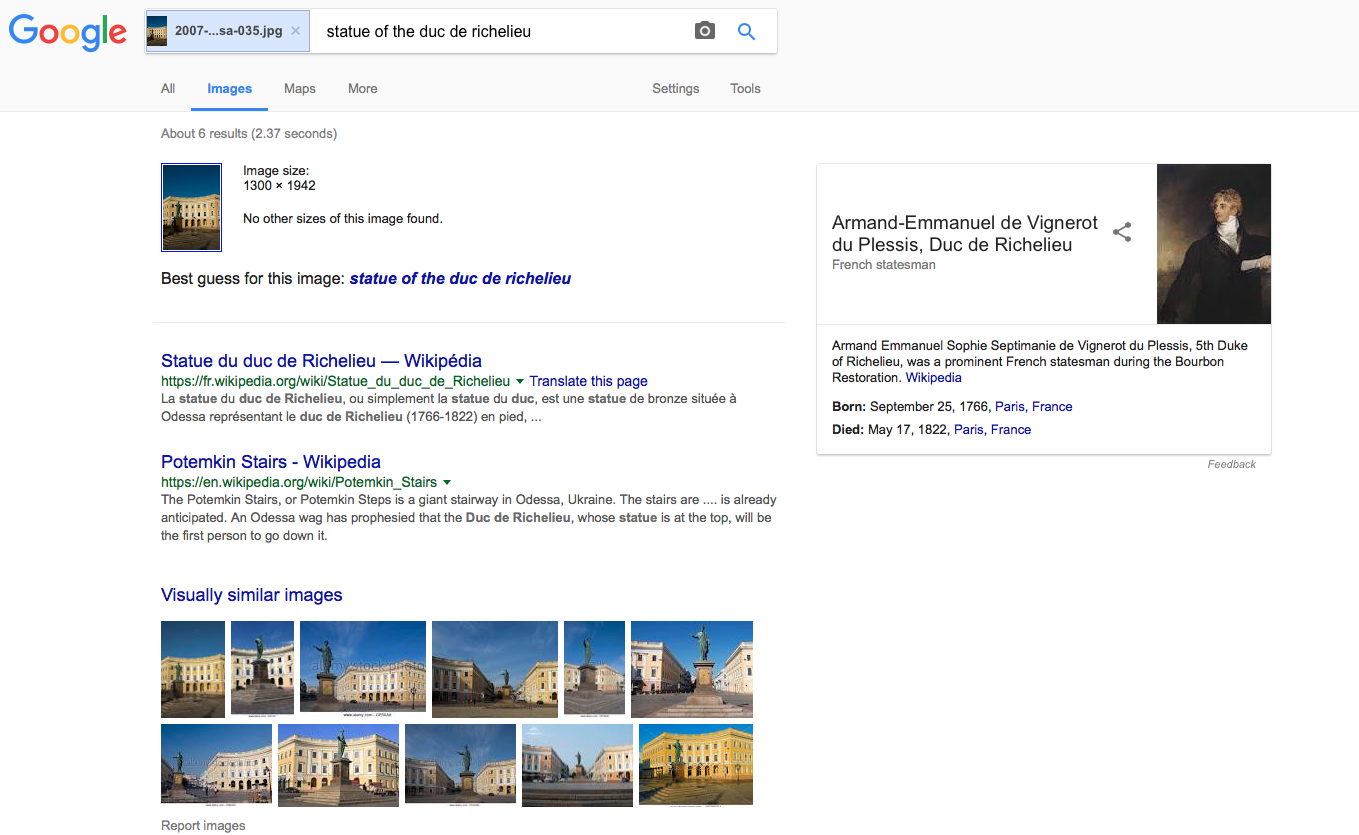
If you are not an expert on wildlife, you can help identify species when keywording images. Although Google may not perfectly identify the animal you have uploaded, it will show you many different similar images, often from stock agencies.
You can cross reference your images with the Google similar shots and get an accurate idea of what the animal is.
The same applies to flora. Plant life can be notoriously hard to identify, especially if you are not botanically-minded. However, like with wildlife photos, you can get a good idea of what the plant is by comparing it to similar images found by Google.
It tends to work better if you have a close, isolated image of the particular plant or flower and again, some of the best results will come from photo stock agencies.
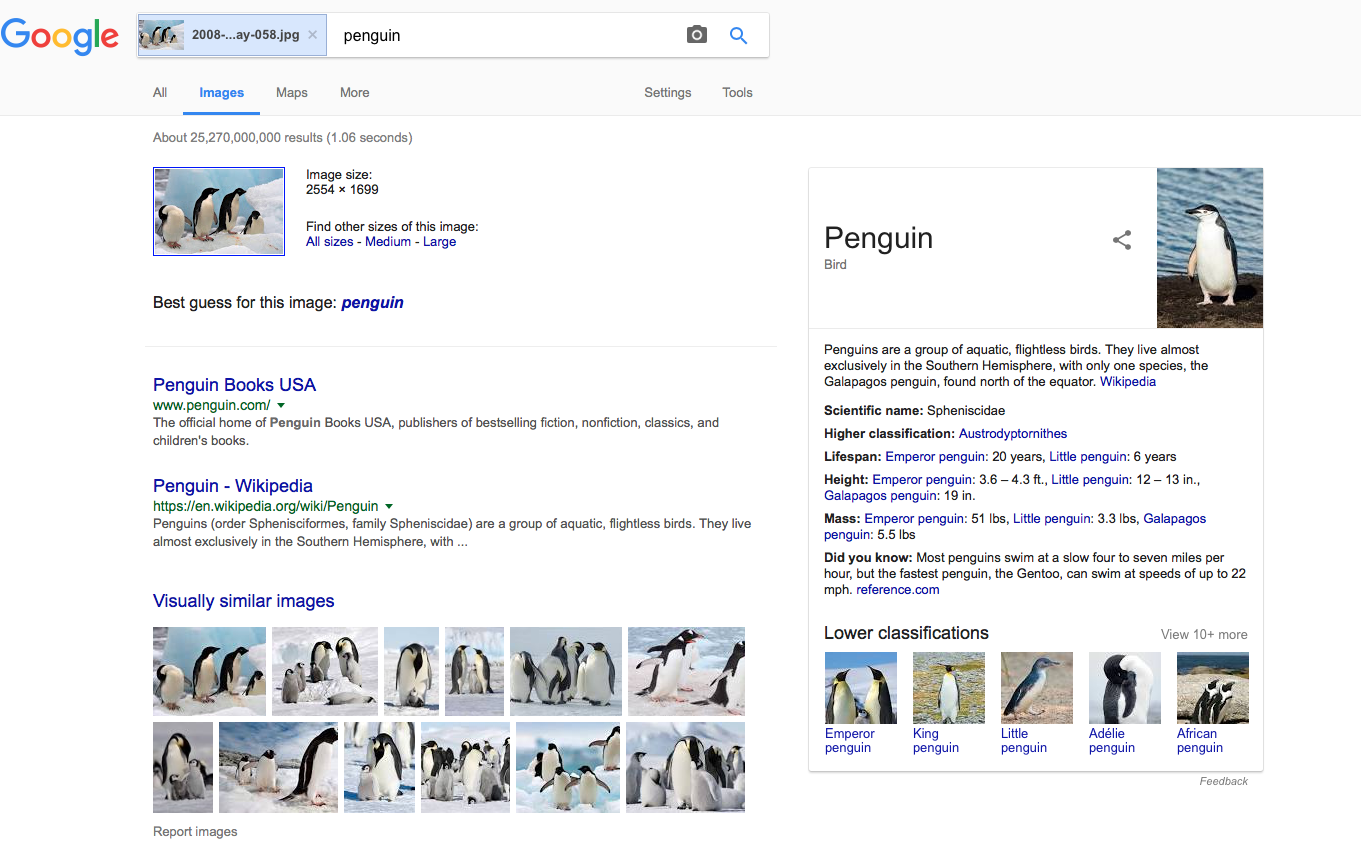
Lastly, it is possible to identify certain locations from video. Whilst currently there is not a reverse video search engine, you can take stills from a video and upload them to Google Images.
On Windows, you can use Print Screen to capture a still frame from a clip. On Mac OSX you can press CMD SHIFT 3, this will save a full-screen capture to the desktop. You can then simply upload the screenshot to Google.

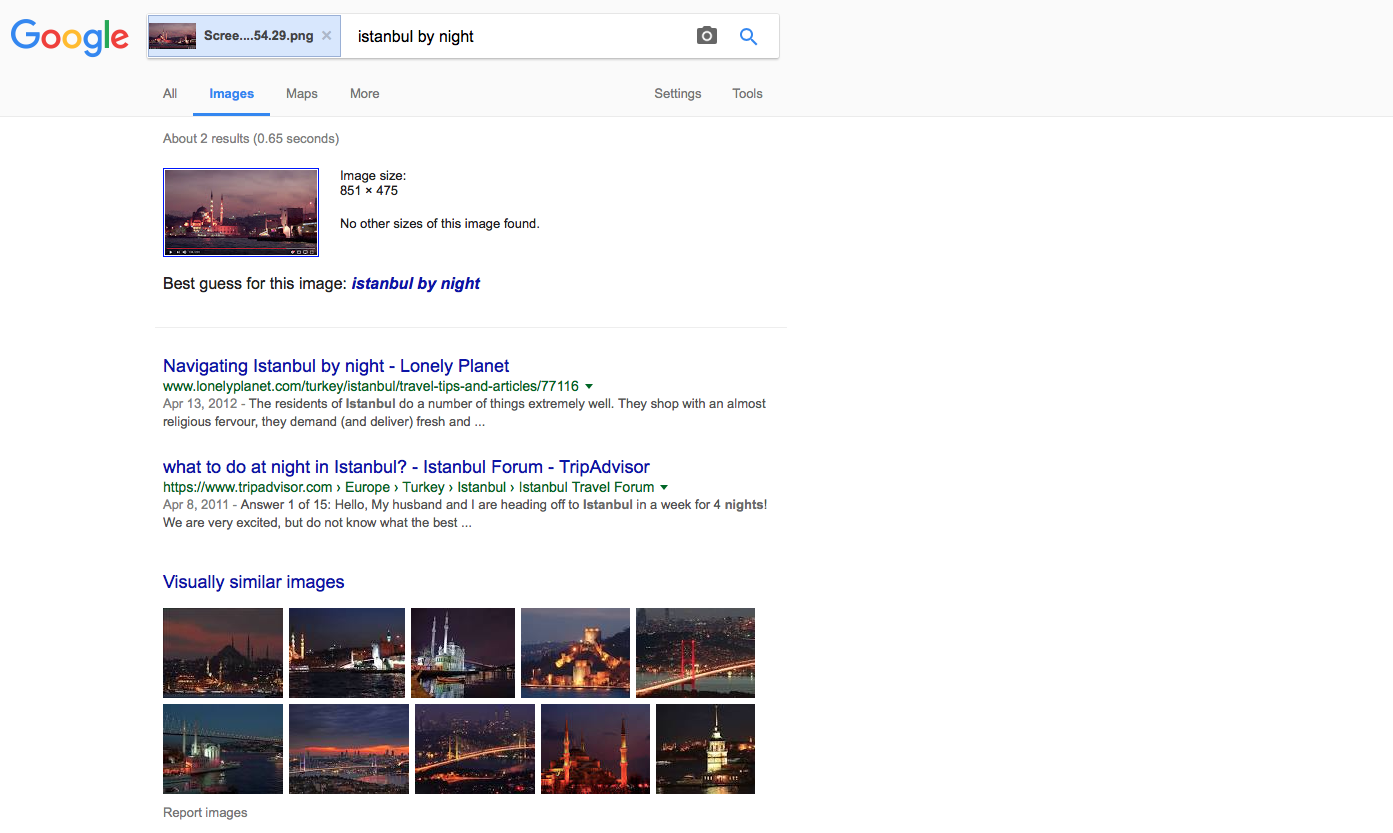
How to Use Google Reverse Image Search
Using Google to identify images is simple.
- From the Google home page, select Images from the top right of the screen.
- Now click on the camera icon within the search bar.
- You will now see two options. Paste image URL and Upload an image.
- For the most part, you will be uploading images from your computer so click on this and upload the shot. Google will then work its magic and come up with some images similar to yours. Easy.
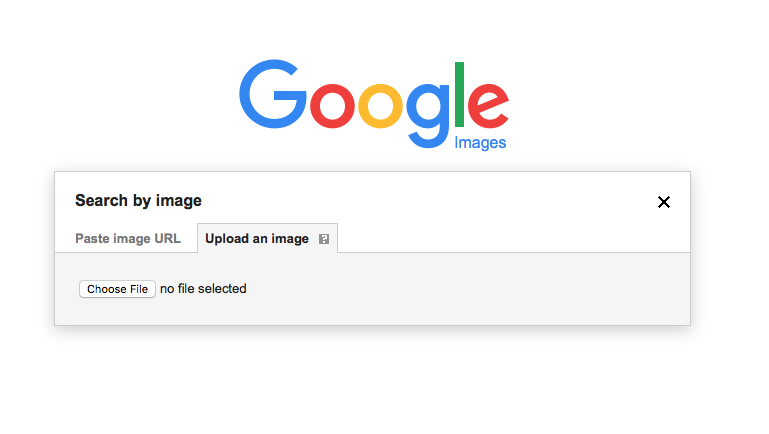
Whilst using reverse image search is a very useful tool in helping us identify elements within our shots, it’s not infallible. It will get a close match to what we are looking for.
If we are using it for locations, used in combination with Google Maps we can get very accurate id’s on buildings, monuments and infrastructure. If we use it on flora and fauna we need to further research that what Google is suggesting is indeed what we have in our shot.
Any tool that can help us in accurately keywording images is worth learning. Google Reverse Image Search is powerful, easy to use and well worth incorporating into your workflow.
Further Resources
- You’ve Gotta Check Out Microstockr – The Ultimate Microstock Analytics Tool! by Jason Row
- Stock Photography – 6 Cool Techniques You May Not Know by Jason Row
- The Most Important Steps In Digital Photography by Kent DuFault
Further Learning
Capturing good photography is bad weather to some photographers seems like an impossible and illogical task? To others, it's nothing but an opportunity waiting.
This guide will teach you how to think like the latter.





1 Comment
Useful when necessary, but if there’s no sign to shoot, just write the location, or other info, on a piece of paper and shoot that instead. You could also take a quick video of yourself speaking the info. I think this would be much quicker and easier than having to run web searches.